Why Use git reset --soft?
git reset --soft is a Git command that allows you to move the current branch's HEAD to a specific commit while keeping your changes staged (in the index). It is particularly useful in scenarios where you want to rewrite your commit history without losing any work. Here's when and why you might use it.
What Does git reset --soft Do?
When you run:
Git does the following:
Moves the HEAD pointer to the specified commit.
Leaves all changes from the commits being reset in the staging area.
Keeps your working directory and staged changes intact.
You can think of git reset —soft as "popping" all of the commits from after <commit> to HEAD.
This differs from:
git reset --mixed: Leaves changes in your working directory but unstages them.git reset --hard: Discards all changes and resets everything.
Use Cases for git reset --soft
1. Combine Commits (Amend Multiple Commits)
If you've made multiple commits but want to squash them into one:
Reset to the earlier commit:
This unstages the last two commits but keeps their changes staged.
Create a new commit:
2. Undo a Commit Without Losing Changes
If you accidentally committed too early:
Reset the commit:
Continue working or adjust your staged changes before committing again.
Best Practices
Be Cautious in Shared Repositories: Avoid rewriting commit history (like with
git reset --soft) if you've already pushed your changes to a shared branch.Use
git logto Identify Commits: Before resetting, usegit logto find the target commit.
Summary
git reset --soft is a powerful tool for revising your commit history without losing staged or working directory changes. It’s ideal for:
Combining commits.
Undoing commits while keeping changes staged.
By mastering this command, you can improve your Git workflows and maintain a clean, meaningful commit history.