We’ve spent some time optimizing the file explorer performance for large (100k+ files) repositories. Previously, the file explorer could take 10-20 seconds to load. We’ve trimmed that time down to less than a second.
Before:
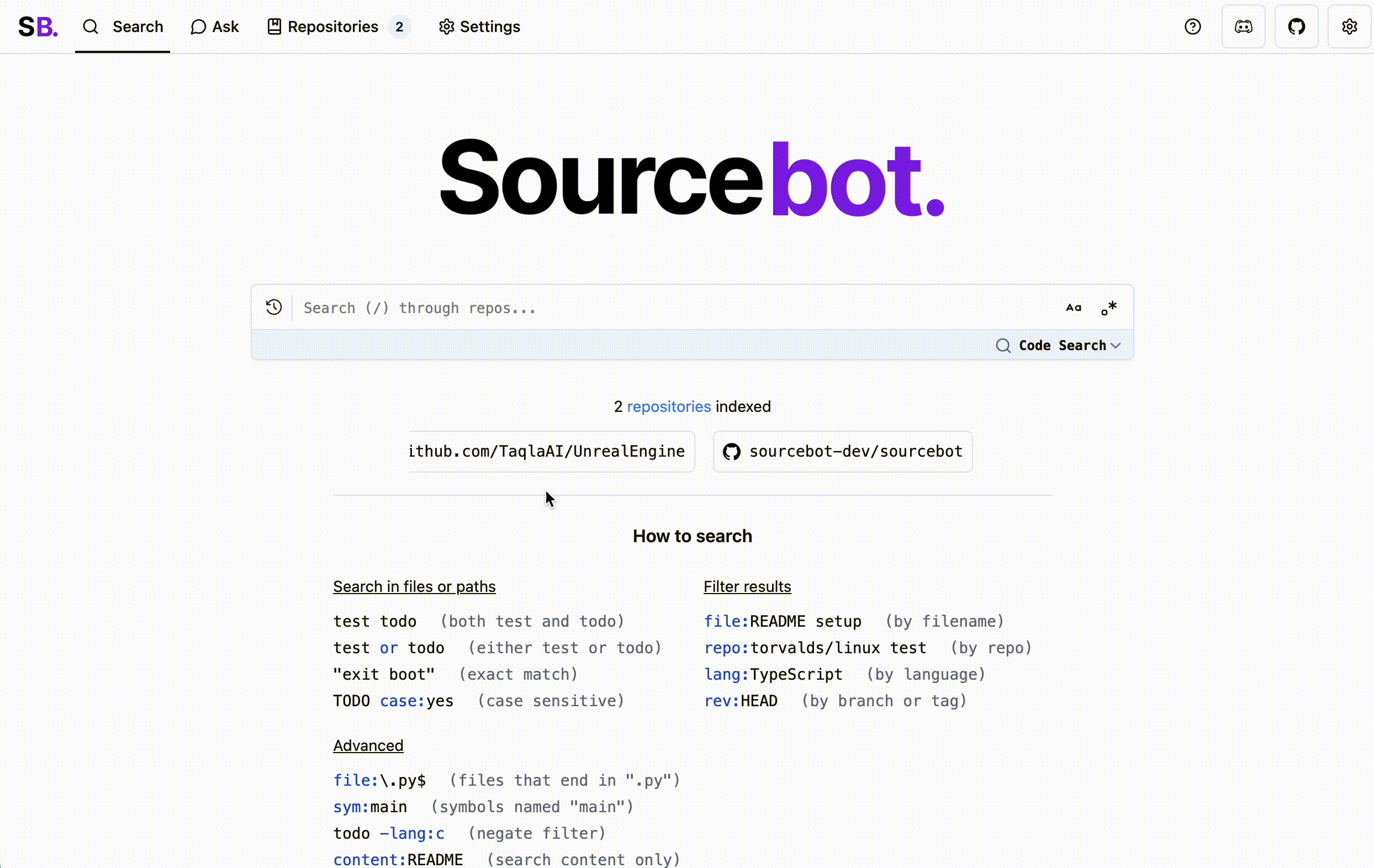
After:

Tl;DR: we’ve improved search responsiveness by a order of magnitude on larger Sourcebot deployments by implementing streaming.
When you are looking for code using code search, search speed is one of the most important metrics that determines if the experience will be good or not. Zoekt (the underlying code search engine Sourcebot uses) is exceptionally fast, delivering sub-second search times on hundreds of repositories. However, it has it’s limits - on larger Sourcebot deployments of 5k+ repositories, we noticed that certain searches could take upwards of 10 to 20 seconds to complete.
To help mitigate this, we’ve added support for streaming in search results as they are found. Previously, results would only appear after the entire search completes. With streaming, results appear as they are found.

Please note that the features outlined in this changelog require an enterprise license.
We’ve added the ability to link multiple external identity providers to a Sourcebot user. This allows you to connect to multiple different code host platforms and sync permissions across all of them. In addition, this unblocks deployment scenarios where you don’t want to use your code host platform for SSO (ex. you want to login using Okta, but you still need GitHub permission syncing).
Please check out the external identity provider docs for more info.

Happy Halloween! 🎃 We’ve been heads down solving some deep technical problems in order to make Sourcebot scalable and performant for larger instances. Here are some of the highlights of our efforts:
Improved search performance by as much as 41x for unbounded queries (#555). Performance improvements will be most notable when searching for common search terms (e.g.,
functionorlog). We are continuing to focus on improving search performance, and will have more updates soon.Improved web app responsiveness, including reducing the Time to Interactive (TTI) by as much as 10x for larger deployments. (#563)
Improved repository indexing stability with stronger concurrency primitives (#563). In our testing of indexing 10k repositories, we reduced the error rate from 5% down to 0%.
Added additional UI to view in progress jobs for repository indexing and connection syncing. (#579)
Code hosts like GitHub & GitLab support configuring access control lists (ACLs) that define what repositories a user can and cannot see. We’ve shipped experimental support for syncing these ACLs with Sourcebot. The TL;DR is:
Users sign into Sourcebot using OAuth connected to the code host (either GitHub or GitLab).
Once signed in, the user will only be able to access repositories they would have access to on the code host. Specifically:
Sourcebot periodically syncs with the configured code host to ensure what repositories the user should (or should not) have access to are up to date.
This feature is a part of our enterprise offering. If you’d like to learn more, checkout the docs.
Ask Sourcebot is an agentic search tool that lets you ask complex questions about your entire codebase in natural language, and returns a structured response with inline citations back to your code. Some questions we have seen on our demo site:
“How does authentication work in this codebase? What library is being used? What providers can a user log in with?” (link)
“When should I use channels vs. mutexes in go? Find real usages of both and include them in your answer” (link)
“How are shards laid out in memory in the Zoekt code search engine?” (link)
https://framerusercontent.com/assets/eTaFa1N3AdWFnCby7nKRuEfBtV0.mp4
🔑 Key points
Ask questions about your codebase in natural language.
Get back concise responses grounded in your code with inline citations.
Bring Your Own API Key (BYOK) from over 11 different model providers (like Amazon Bedrock and Google Vertex).
@ mention files to add them as context for your question.
Scope your question to specific repositories or repo sets.
Share answers with teammates.
For more info, checkout the docs.
We just released an analytics dashboard to provide insights into your organization’s usage of Sourcebot. See how many engineers are using Sourcebot, how many searches/navigations are being performed, and how much time your team is saving - all in one place.
Analytics is part of our enterprise plan. If you'd like to try out Sourcebot's enterprise features, please reach out to us to request a trial license.
https://framerusercontent.com/assets/CtCZwNCuIGSyqATqIDNd8CbvVaQ.mp4
Active Users
Tracks the number of unique users who performed any Sourcebot operation within each time period. This metric helps you understand team adoption and engagement with Sourcebot.

Code Searches
Counts the number of code search operations performed by your team. Code searches include all semantic and syntax-based queries performed through the search interface.

Code Navigation
Tracks “Go to Definition” and “Find All References” navigation actions. Navigation actions help developers quickly move between code locations and understand code relationships.

Cost Savings Calculator
The analytics dashboard includes a built-in cost savings calculator that helps you quantify the ROI of using Sourcebot.

Update to v4.5.0 and navigate to Settings -> Analytics to check it out. As always, please let us know if you run into any issues or have any feedback!
We often heard from users that they wanted a file explorer built into Sourcebot - so we built one! Checkout the release here. Here are some highlights:
Fast 🏎️
We optimized our implementation for responsiveness so you can jump between files as fast as you would in an IDE (or faster!).
https://framerusercontent.com/assets/5418RFA4JvOGPiBqN9S57Io4.mp4
Collapsible ⬅️
When you don't need it, you can collapse it using the button or with crtl/cmd + b.
https://framerusercontent.com/assets/rBmZI7GEdMLQLS1n5hSdkJjL0A.mp4
Breadcrumbs 🍞
We added breadcrumbs to file paths, allowing you to click into folders and view their contents. This works everywhere a file path is surfaced in Sourcebot (e.g., explore menu, search results, etc.).
https://framerusercontent.com/assets/nH8IP1N7djfoIFaCdKRk7ci130.mp4
Icons ✨
We use the same icon set as vscode-icons to make things sparkle ✨.
If you are interested in learning more, take a look at the release notes.
Other changes & fixes
Add separate login / signup screens #311
Adds support for encrypted license keys #355
Fix repo images in authed instance case #322
Added manifest.json in and add manifest json #322
Fixed bug with repos being in index state after clearing the Sourcebot cache #339
Added hover tooltip for long repo names in filter panel #338
Fix symbol hover popover clipping issue #326
Improve symbol reference/definition list perf #327
Add copy file button by @drew-u410 #328
Add support for GCP IAP JIT account provisioning #330
Add keyboard shortcuts for goto def & find all refs #329
Refactored docs for readability #322
Add support for structured logs #323
Fix "Mark decorations may not be empty" issue #325
Fixed issue with how entitlements are resolved for cloud. #319
Community shoutouts
@drew-u410 for adding a copy file button in #328
Sourcebot v4 introduces code navigation, changes to authentication, search result performance improvements, and more!
Code Navigation
Sourcebot now lets you navigate across symbols in your code base with “go-to definition” and “find all references” support. This feature requires an enterprise license, feel free to reach out if you’d like a trial!
Authentication Changes
Beginning in v4, authentication will be required in Sourcebot. The first account to register onto a Sourcebot deployment will be the owner, and all new accounts that register must be approved by the owner. Credential and email code registration is supported in core, with SSO/OAuth providers supported in enterprise. Check out our auth docs for more info, and reach out if you’d like a trial license!

Performance improvements
We’ve overhauled how code results are rendered, which results in significant performance improvements when scrolling through a large amount of search results.
Dynamic filter updates
Filter by repository and language will now dynamically update, ensuring that the filter options accurately reflect the current filter state.
Filter panel visibility shortcut
You can now toggle the visibility of the filter panel with command+B

Upgrading to v4 is super easy, check out our upgrade guide for more info.
If you have any feedback on the release or want to suggest additional changes, please check out our discord or github discussions page. To request a trial license to try out our new enterprise features, reach out to us using our contact form.
Bitbucket
We’ve added support for indexing repos from Bitbucket Cloud and Bitbucket Data Center. Check out our docs for more info!

Search Contexts
A search context is a user-defined grouping of repositories that helps focus searches on specific areas of your codebase, like frontend, backend, or infrastructure code. Some example queries using search contexts:
context:data_engineering userId- search foruserIdacross all repos related to Data Engineering.context:k8s ingress- search for anything related to ingresses in your k8's configs.( context:project1 or context:project2 ) logger\\.debug- search for debug log calls in project1 and project2
Search contexts are the first feature to be released under the Sourcebot enterprise license. More info on this below!

Open-Core Business Model
We love using open source tools (we’re big PostHog fans), and we want to keep Sourcebot open source. In order to continue working on Sourcebot full-time however, we need to expand past our free MIT licensed offering. The best examples of balancing these two prioritizes that we’ve seen come from tools like GitLab, PostHog, and LangFuse that have built amazing products and communities around being open-core. We think that model is great, and we want to try it out for Sourcebot.
Moving forward, the core of Sourcebot will remain MIT licensed and we’ll build paid features under a separate enterprise license. Search context is the first feature that falls under this enterprise license. If you’d like to chat about getting an enterprise license, feel free to reach out to us using the contact form or emailing us at team@sourcebot.dev
Community Shoutouts
Made w/ ❤️
in SF & 🇨🇦
Product
Connect
© Taqla, Inc. All rights reserved.










