Git Pull Request vs. Merge Request: What's the Difference?
In Git-based workflows, pull requests (PRs) and merge requests (MRs) are terms often used interchangeably. However, their meanings can differ slightly based on the platform being used. This guide breaks down their similarities, differences, and when to use each term.
What is a Pull Request?
A pull request is a feature in platforms like GitHub that facilitates collaboration by allowing developers to propose changes to a repository. The name originates from the idea that the repository owner is being asked to "pull" changes from another branch or fork.
Key Characteristics of Pull Requests:
Primarily associated with GitHub.
Focus on initiating a discussion around the proposed changes.
Includes code diffs, comments, and reviews.
Often tied to CI/CD pipelines to ensure changes pass tests before merging.
Typical Workflow for a Pull Request:
Developer creates a branch and commits changes.
Developer pushes the branch to the remote repository.
Developer opens a pull request from the branch to the main repository or another branch.
Team members review, comment, and approve the pull request.
Once approved, the pull request is merged into the target branch.
What is a Merge Request?
A merge request is GitLab’s term for the same process. It serves the same purpose: facilitating collaboration and review before merging changes into a target branch.
Key Characteristics of Merge Requests:
Primarily associated with GitLab (but also used in other tools like Bitbucket).
Includes similar features as pull requests: code reviews, comments, discussions, and CI/CD integration.
Emphasizes the "merge" aspect of the process.
Typical Workflow for a Merge Request:
Developer creates a branch and commits changes.
Developer pushes the branch to the remote repository.
Developer opens a merge request from the branch to the main repository or another branch.
Team members review, comment, and approve the merge request.
Once approved, the merge request is merged into the target branch.
Similarities
Both pull requests and merge requests:
Allow developers to propose, review, and discuss changes.
Facilitate collaboration among team members.
Can integrate with CI/CD pipelines to ensure quality.
Are essential tools for managing Git-based workflows.
Which Term Should You Use?
If you’re using GitHub, use "pull request."
If you’re using GitLab, use "merge request."
For other platforms like Bitbucket, the term may depend on the specific tool, but both terms often refer to the same concept.
Summary
While pull requests and merge requests serve the same purpose—facilitating code reviews and discussions before merging—the terminology varies based on the platform. Understanding the context and platform-specific workflows ensures smooth collaboration within your team.