How to Delete a Git Branch (Locally and Remotely)
Deleting a Git Branch Remotely
remote_name: the name of the remote repository you're interacting with. If you don't remember changing this, it's most like justoriginbranch_name: the name of the remote branch you'd like to delete
Common Errors
Branch Doesn't Exist on the Remote
Here are some troubleshooting steps you can try:
Make sure you're in the correct git directory on your machine
Make sure the branch you're trying to delete actually exists. Run
git branch -rto list all of the remote git branches belonging to your repo.Make sure the branch you're trying to delete exists in the remote repository you provided. Run
git branch -rto get a list of all the remote repos and their branches.
Remote Repository Doesn't Exist
Here are some troubleshooting steps you can try:
Make sure you're in the correct git directory on your machine
Make sure the remote repository you're providing actually exists. You can run
git remote -vto list all of the remote remote repositories associated to your repo
Deleting a Git Branch Locally
branch_name: the name of the local git branch you'd like to delete
Common Errors
Branch Not Found
Here are some troublshooting steps you can try:
Make sure you;re in the correct git directory on your machine
Make sure the branch you're trying to delete actually exists. Run
git branchto list all of the git branches you have stored locally