A better way to search across GitLab projects

Michael Sukkarieh

2 min read
Nov 22, 2024
GitLab Code Search
Let's say you're a maintainer of Veloren (if you actually are - hi!), and you're looking for some function that you know contains render in one of your projects. You don't have all of your projects checked out locally, so you search on GitLab:
Unfortunately, many GitLab users can relate to the challenges of using the default functionality of GitLab code search. What we'd like to have is something similar to GitHub search’s functionality, but for our groups GitLab projects.
That's exactly why we developed Sourcebot: a blazingly fast, powerful, and open-source code search tool. We can index all our GitLab projects locally on our own machine (so no sensitive information gets sent externally), and search through them all using a single modern web interface.
This is what that same query looks like when using Sourcebot:
Hello Sourcebot
All we need to do to setup Sourcebot is create a small config that tells it what projects/groups to index.
To get started, we’ll create a folder to store our configs:
Next, we create an example config:
This example config will index the gitlab-com/www-gitlab-com project.
Now we can run this simple docker command to spin up Sourcebot and point it to our example config:
Here’s Sourcebot in action indexing and searching gitlab-com/www-gitlab-com on localhost:3000:
Configuring Sourcebot
The Sourcebot schema is very simple, and can be modified to pull in any repo you have read access to. Sourcebot automatically picks up config changes, so you won’t need to restart it as you go through this section.
Private projects
If you’d like to pull in a private project, you’ll need to provide a personal access token (PAT). The only permission the PAT needs is read_api:
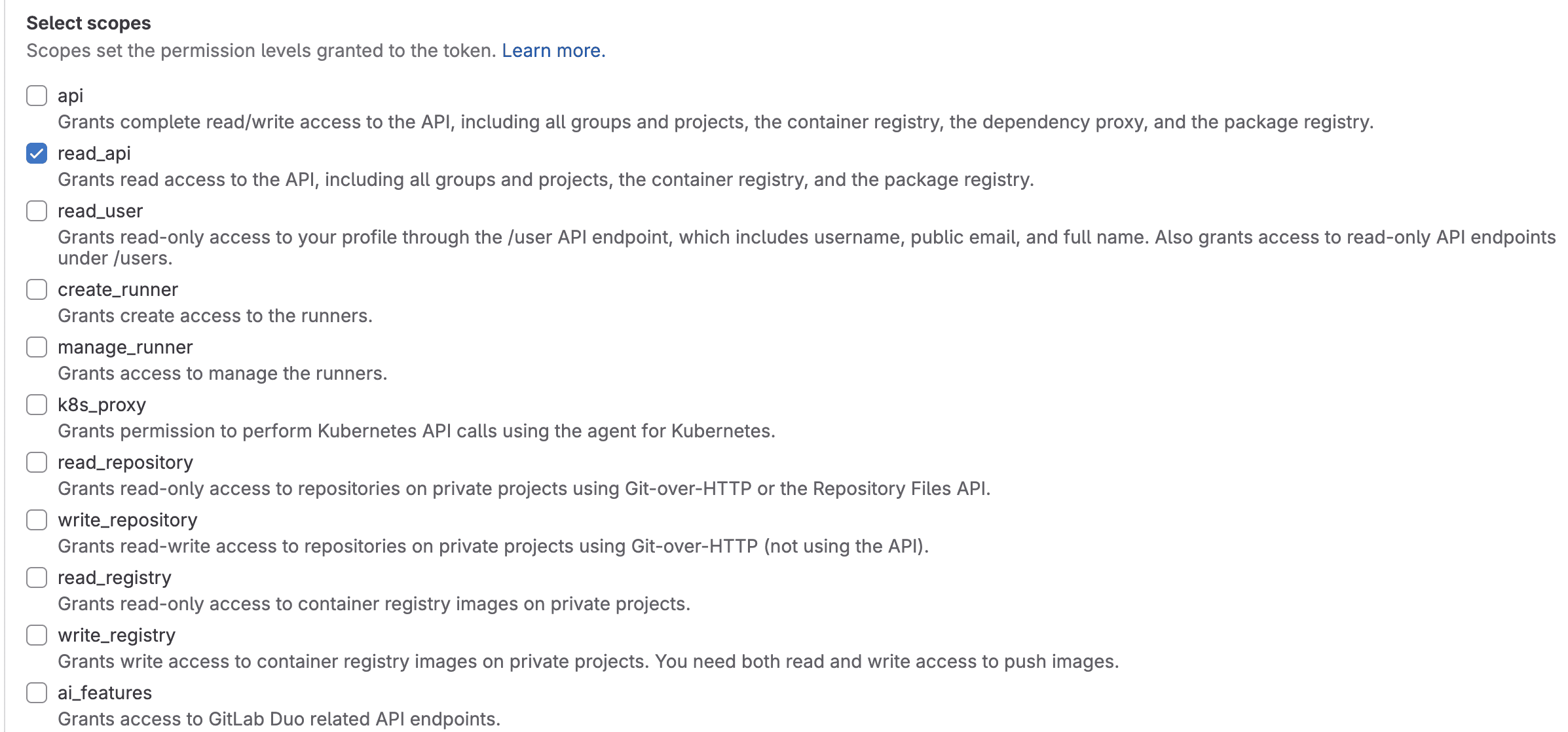
We can provide the PAT when defining the GItLab object in the config:
Self-hosted GitLab instances
If you’re self-hosting, you can provide a URL to your GitLab instance:
Indexing all visible GitLab projects
NOTE: This is currently only supported for self-hosted GitLab instances
If you just want to index all the GitLab projects visible to your PAT, simply set the all field to true:
Indexing specific GitLab projects
You can specify GitLab projects, groups, subgroups, and/or users to index. When specifying a group/subgroup/user, Sourcebot will index all their visible projects.
Sourcebot supports several other config options, which you can check out in the most recent config schema
That's it!
One simple config and a docker command later and we’ve got a powerful search interface for all our GitLab projects!
If you have any questions or run into any issues, please feel free to reach out directly: michael@sourcebot.dev